Cetus X HD
BetaFPV
| Name | Value |
|---|---|
| Weight | 65 |
| Price | 249.99 |
| Frame | Cetus X HD Frame Kit |
| Propellers | Gemfan 2020 4-Blade Propellers |
| Motors | 1103 11000KV Brushless Motors |
| Recommended Battery | BT3.0 450mAh 2S Battery (2PCS) |
| Flight Controller | F4 2S 15A V1.0 FC |
| Camera | C04 |
| Receiver | ELRS 2.4G |
Description
BETAFPV Cetus X HD Brushless Quadcopter
Overview
Step into the HD FPV world with the Cetus X HD Brushless Quadcopter, the first of the Cetus series to offer 2S power. With Angle/Horizon/Air flight modes and a flight time of up to 5.5 minutes, it is equipped with the Walksnail Avatar Mini HD VTX, compatible with various Walksnail goggles. This quadcopter effortlessly propels you toward a dynamic high-power HD flight experience, delivering immersive high-definition visuals. Perfect for beginners, it empowers pilots to venture into the captivating HD FPV universe fearlessly.
Key Features
- Real FPV Experience: Launch the true beginner drone with the Walksnail Avatar HD system, paving the way for an HD FPV journey.
- Betaflight FC: Comes with the popular Betaflight firmware, helping beginners learn and understand more about FPV.
- Redesigned for HD: Features a BT3.0 connector and an extra cooling fan for the Walksnail VTX, enabling a 5.5-minute flight time. The durable PA12 frame provides excellent impact resistance.
- 360° Protection: The whoop frame ensures safe indoor and outdoor flights. The FPV camera supports 20°-40° adjustable angles, providing different views for pilots.
Specifications
- Item: Cetus X HD Brushless Quadcopter
- Flight Controller: F4 2S 15A V1.0
- Receiver Protocol: SPI ELRS 3.0 Version
- Receiver Bind: Click the Bind Button
- VTX: Walksnail Avatar Mini HD VTX
- VTX Power: 25mW, 200mW, 500mW
- Flight Modes: Angle/Horizon/Air Mode
- Max Flight Speed: 13m/s
- Camera: Walksnail HD Camera
- Camera Angle Adjustment: 20°-40°
- Battery: BT3.0 450mAh 2S Battery (2PCS)
- Battery Connector: BT3.0
- Charger: BT3.0 2S Battery Charger and Voltage Tester
- Propellers: Gemfan 2020 4-Blades Props
- Motor: 1103 11000KV
- Cooling Fan: 1504 Fan
- Wheelbase: 95mm
- Weight (without battery): 65g
- Takeoff Weight (with 450mAh battery): 92g
- Flight Time (8.7V-6.8V): 5.5 mins
- Frame Material: PA12
Note: Due to the absence of Position Hold Mode, prioritize operational safety and familiarize yourself with the flight modes.
HD Digital VTX System
Experience exceptional HD FPV flight with the Walksnail Avatar Mini HD VTX, supporting up to 1080P/60FPS resolution with 22ms low latency. Multiple channels minimize interference and signal loss, empowering pilots to explore and capture footage at extended distances confidently. Opt for HD to enjoy sharper, more detailed images and vibrant color reproduction, enhancing navigation, obstacle avoidance, and footage capture.
Flight Controller
The newly designed F4 2S 15A V1.0 FC includes a 1504 cooling fan connected to the flight controller for efficient heat dissipation from the HD VTX board, enhancing performance. The 4-pin connector allows easy connection to HD VTX without soldering. With Betaflight FC, pilots gain access to extensive FPV knowledge through the Betaflight community.
Powerful Propulsion System
Equipped with high-powered 1103 11000KV Brushless Motors and Gemfan 2020 4-Blades Props, the Cetus X HD provides enhanced thrust and speed for effortless flying. The BT3.0 450mAh 2S Battery extends flight time significantly. This system empowers beginners to swiftly ascend, accelerate, and execute diverse maneuvers, adapting to various environments and responding to emergencies, facilitating rapid mastery of flying skills.
Various Modes
The Cetus X HD supports Angle/Horizon/Air Modes, satisfying different needs and adapting to various flight environments. Turtle Mode can flip the quadcopter over when it falls upside down, resuming flight.
Note: Due to the absence of Position Hold Mode, prioritize operational safety and familiarize yourself with the flight modes.
Package Includes
- 1 * Cetus X HD Brushless Quadcopter (Betaflight Firmware)
- 1 * BT3.0 450mAh 2S LiHV Battery
- 1 * 2S Battery Charger and Voltage Tester | BT3.0
- 4 * Gemfan 2020 4-Blades Props (Spare Set)
- 1 * Propeller Removal Tool
- 1 * Special Screw Package (Spare Set)
- 1 * Phillips Screwdriver
- 1 * 4Pin Adapter Cable
- 1 * Avatar HD Mini Camera Manual
- 1 * USB Type-C Adapter Board
- 1 * JST Type-C Adapter Board
Recommended Parts
- Battery: BT3.0 450mAh 2S Battery (2PCS)
- Props: Gemfan 2020 4-Blade Propellers
- Motor: 1103 11000KV Brushless Motors
FAQ
- Top questions frequently asked about the Cetus Series.
- Download the User Manual for the Cetus X HD Brushless Quadcopter.
- Download the User Manual for the Walksnail Avatar HD Mini 1S Kit.
- Download the Firmware and CLI dump file for the Cetus X HD Brushless Quadcopter.
- Learn more about the ELRS 3.0.
- Learn more about the Betaflight Firmware setup.
- For drone and radio transmitter binding, refer to Chapter Binding the Quadcopter of the manual.
Note: Please read the manual to comply with safety regulations, including local drone laws. For installing and adjusting the quadcopter, follow these instructions:
- Adjust the camera angle by loosening or tightening the screws on both sides.
- Install BT3.0 450mAh 2S HV lithium battery with BETAFPV logo OUTWARD for proper power connection.
- When powering on the quadcopter, the 1504 fan for heat dissipation will automatically work.
- For reading and exporting recording videos from Walksnail VTX, follow the instructions in the manual.
Binding Instructions for Avatar HD Mini Camera
- Power on the quadcopter and wait for initialization.
- Press the digital bind button on the side of the quadcopter for one second until the LED light flashes red.
- Power on the Walksnail HD goggles and wait for initialization.
- Press the bind button on the Walksnail HD goggles for one second until a "beep beep" sound is heard.
- If the LED light on the VTX board turns solid green and the goggles receive the camera's video image, binding is successful.

3/26/2025
GePRC Unveils Vapor-D5/D6 and Vapor-X5 FPV Drones with DJI O4 Pro

3/26/2025
Axisflying Introduces Manta 5 SE Squashed X with Modified DJI O4 Lite

3/4/2025
DJI Mini 5 Pro: Rumors Reveal Revolutionary Potential for Sub-250g Drones
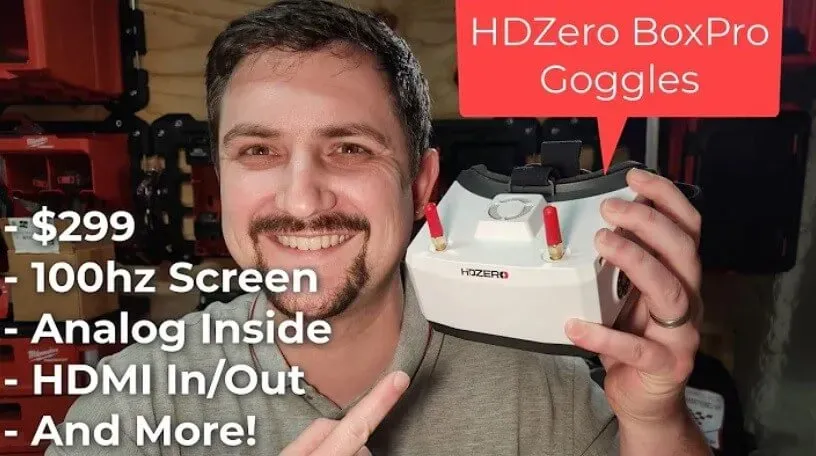
3/26/2025
Divimath Unveils the New HDZero BoxPro FPV Goggles

3/26/2025











